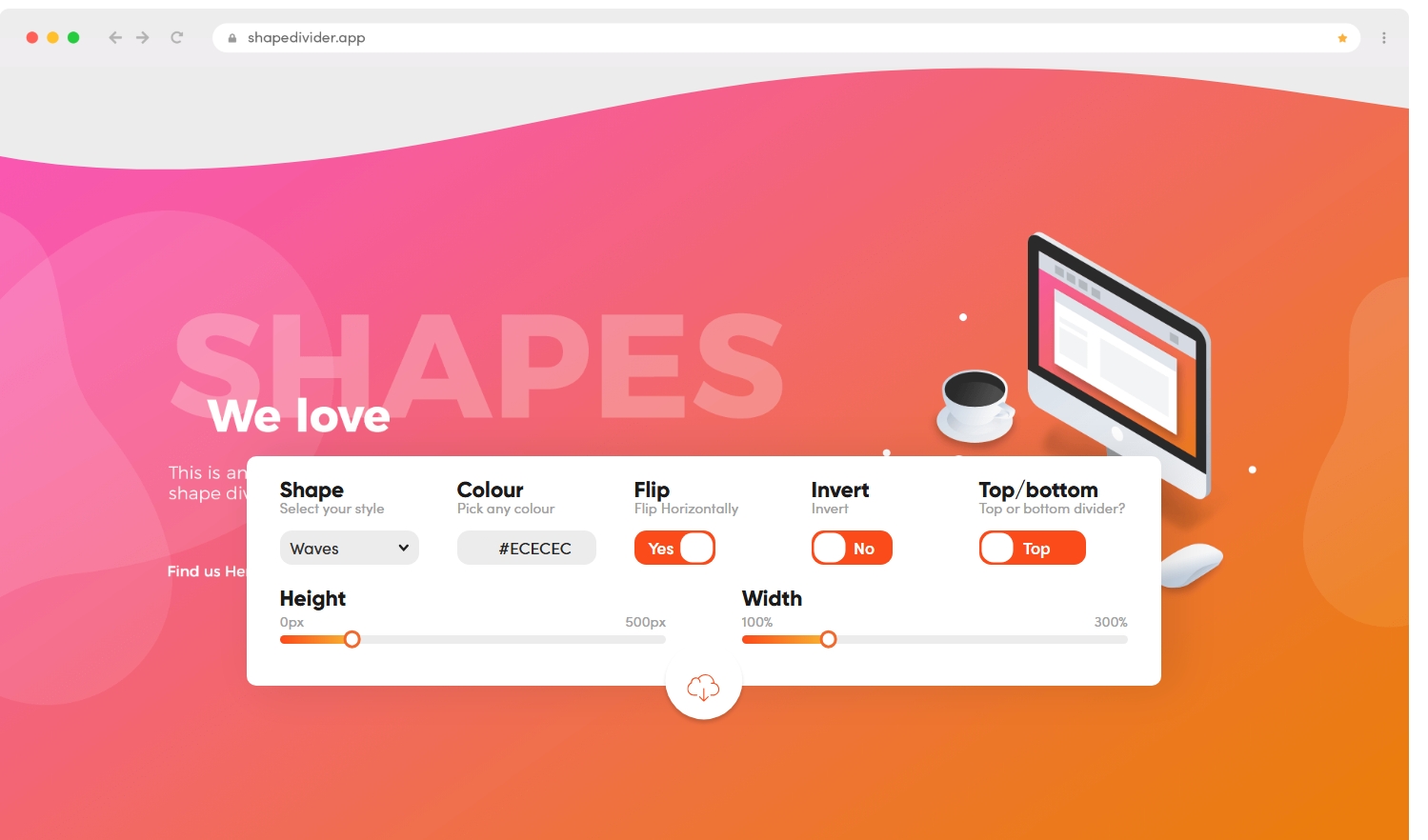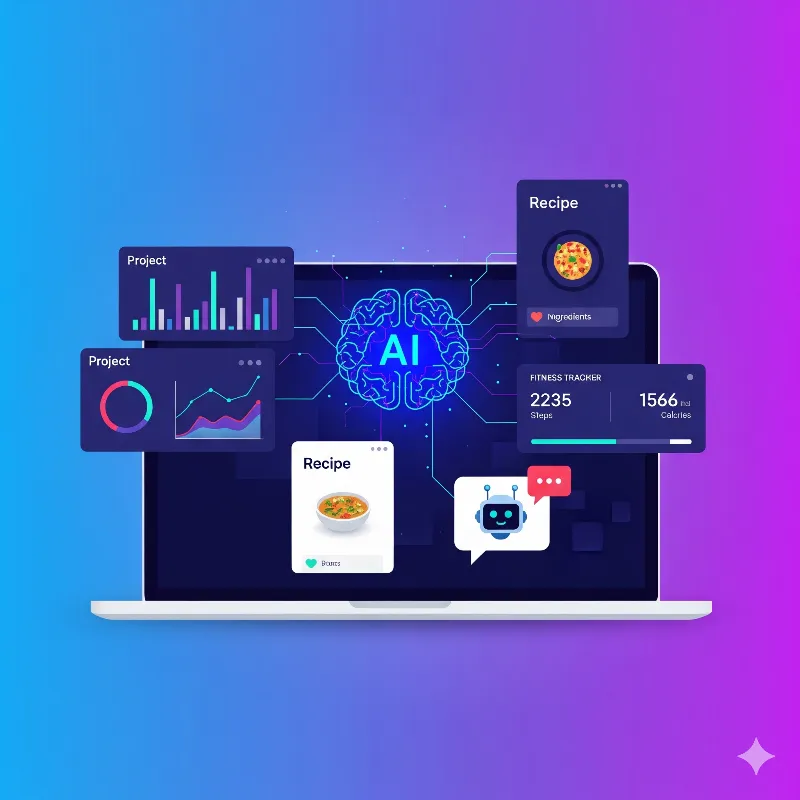Best GitHub Copilot Alternatives for You 2025

📅August 20, 2025
Best GitHub Copilot Alternatives in 2025
If you’re a developer in 2025, chances are you’ve at least tried GitHub Copilot. It’s everywhere — in VS Code, JetBrains, and GitHub itself. Copilot can generate boilerplate code in seconds, suggest full functions, and even write tests when you’re too tired to do it yourself.
But let's get real for a moment. Copilot isn't flawless. Some devs adore it, but others complain it's too pricey, constrained, or cloud-code-dependent. That's why an increasing number of programmers are inquiring:
"What are the best GitHub Copilot alternatives available?"
The good news? There are plenty. In fact, 2025 is shaping up to be the year of AI coding assistants, with both free and paid options, plus some very exciting open-source models.
In this article, we’ll dive deep into the top alternatives to GitHub Copilot — breaking down their features, pros and cons, and who they’re best for.
Why Even Look for Alternatives?
Copilot is great, but there are trade-offs. Here's why so many developers are considering alternative options:
Cost – $10/month may not sound like a lot, but as a student, indie dev, or managing a team, it adds up fast.
Privacy issues – Copilot executes your code in the cloud, which might be a deal-breaker for sensitive projects.
Limited explainability – It tends to produce code but not necessarily tell you why that solution is working. For students, that's a major disadvantage.
Unavailability of customization – Certain alternatives allow fine-tuning or even running models on your own machine, which gives you greater control.
So, if you're seeking to save on costs, maintain your code secret, or simply experiment with something new, here are the top GitHub Copilot alternatives in 2025.
Beyond these ai assistants: you will also need these top 10 vs extensions to make your IDE look like a pro.
1. Tabnine – Privacy-First AI Coding Assistant
What it is: Tabnine is older than Copilot, and it is all about predictive code completion. Imagine your smart autocomplete on steroids.
Pricing: Free (base) + Pro plans ($12/month)
Supported Languages: 30+ such as JavaScript, Python, Java, C++, Go, Rust
Why Developers Love It
Local AI models – Contrary to Copilot, you can use Tabnine fully on your computer. Your code thus never leaves your system. Ideal for firms with strict privacy regulations.
Team-friendly – Provides team-based training, so it can learn your organization's code format.
Lightweight – Less resource-intensive than LLM-based assistants.
Where It Falls Short
Fails to create longer code snippets and explanations compared to Copilot.
Feels more like a "smart autocomplete" than an actual pair programmer.
💡 If privacy is your number one concern and you simply want solid code suggestions, Tabnine is a rock-solid option.
2. Codeium – The Best Free Alternative
What it is: Codeium blew up in popularity because it's totally free and surprisingly powerful.
Pricing: 100% Free for individuals (no catch). Enterprise plans available
Supported Languages: 70+ including web, mobile, backend, and even niche languages
Why Developers Love It
Free forever – No payment at all unlike Copilot
Fast & accurate – Leverages state-of-the-art LLMs designed for coding
Wide IDE support – Supports VS Code, JetBrains, Jupyter, Vim, etc.
Active development – The team actively ships updates
Where It Falls Short
No local/offline mode yet
Less polished ecosystem than GitHub Copilot
💡 For students, indie hackers, or anyone who doesn't need one more monthly charge, Codeium is by far the best free Copilot alternative of 2025.
3. Replit Ghostwriter – AI for Newbies & Rapid Prototyping
What it is: Ghostwriter is Replit's native AI assistant. If you have used Replit, then you understand it's a browser IDE for coding that enables you to write and execute apps immediately.
Pricing: Paid (approximately $10/month)
Best for: New devs, quick prototyping, and learning
Why Developers Love It
Built into Replit – No setup, works right in your browser
Explains code – Not just autocomplete, but also helps beginners understand why code works
Great for fast projects – Build and deploy small apps in minutes
Where It Falls Short
You’re locked into the Replit ecosystem
Not as feature-rich for pro devs compared to VS Code setups
💡 If you’re learning to code or love spinning up projects quickly, Ghostwriter is a friendly and helpful AI partner.
4. Cursor IDE – The AI-First Code Editor
What it is: Cursor is a brand-new coding editor built entirely around AI. Think of it as VS Code, but designed from the ground up for AI pair programming.
Pricing: Free + Paid plans
Best for: Devs who want an AI-native experience
Why Developers Love It
AI everywhere – Chat with AI, generate code, refactor, and debug inside the editor
Integrated experience – Unlike Copilot (just a plugin), Cursor is AI at the core
Great for experimenting – Perfect if you’re curious about how AI-first tools might replace traditional IDEs
Where It Falls Short
Still new, so it lacks some of VS Code’s stability and ecosystem
Learning curve for devs used to traditional IDEs
💡 If you want to see the future of coding editors, Cursor is among the most fascinating tools to experiment with in 2025.
5. AWS CodeWhisperer – Enterprise-Ready AI
What it is: Amazon's spin on AI pair programming. Built to complement the AWS ecosystem.
Price: Free for developers, $19/month for enterprise
Best for: Teams and companies operating on AWS
Why Developers Love It
Trained on AWS patterns – Great for infrastructure-as-code, cloud scripts, and serverless development
Free for personal use – Generous offering for individual devs
Enterprise security – Built with compliance and enterprise needs in mind
Where It Falls Short
Best value only if you’re deeply invested in AWS
Suggestions outside AWS workflows can feel weaker
💡 For teams building cloud apps on AWS, CodeWhisperer is a no-brainer alternative to Copilot.
6. Open-Source Options – StarCoder, Code Llama & More
Not everyone feels like having a corporate AI assistant. If you enjoy tinkering, personalizing, or even hosting your own AI model, the open-source community has your back.
2025 Top Choices:
StarCoder (Hugging Face & ServiceNow) – Specifically trained for coding, can be run on local machines
Code Llama (Meta) – Based on LLaMA 2, fine-tuned for programming tasks
StableCode (Stability AI) – Based on StableLM, aspires to be a versatile coding LLM
Why Developers Love Them
Full control – Run locally, self-host, or even fine-tune
Free & open – No paywalls, just open-source goodness
Community-driven – Active research and updates
Where They Fall Short
Need powerful hardware (GPUs) or cloud hosting
Not as polished as commercial tools
Setup can be daunting
💡 If you're a hacker in spirit, open-source AI coding tools allow you to lift the hood and even construct your own customized Copilot.
📊 Fast Comparison at a Glance
Tool
Price
Ideal For
Prime Feature
Tabnine
Free + Paid
Privacy-concerned devs
Local AI models
Codeium
Free
Students & solo devs
70+ languages supported
Ghostwriter
Paid
New developers
Browser IDE integration
Cursor IDE
Free + Paid
AI-first workflows
AI-driven coding editor
CodeWhisperer
Free + Paid
AWS users
AWS-native integration
StarCoder / Llama
Free
Hackers & tinkerers
Open-source flexibility
After these top ai assistants there's some more for you these top ai tools free & paid in 2025
🎯 Last Words for You:
GitHub Copilot remains a strong coding buddy, but it's no longer your sole option. In 2025, developers enjoy greater autonomy than ever:
Free forever is your thing? → Opt for Codeium
Privacy matters? → Choose Tabnine
Developing on AWS? → Leverage CodeWhisperer
Ever wondered about AI-first editors? → Explore Cursor IDE
A fan of experimenting and open-source? → Try StarCoder or Code Llama
Ultimately, the greatest AI assistant is one that's tailored to your workflow, budget, and comfort level.
👉 What about you? Sticking with Copilot or trying something new this year? Leave a comment below — and keep following Techolyze for more hands-on deep dives into the tools changing the future of software development.