How to Do SEO in React.js Best Practices
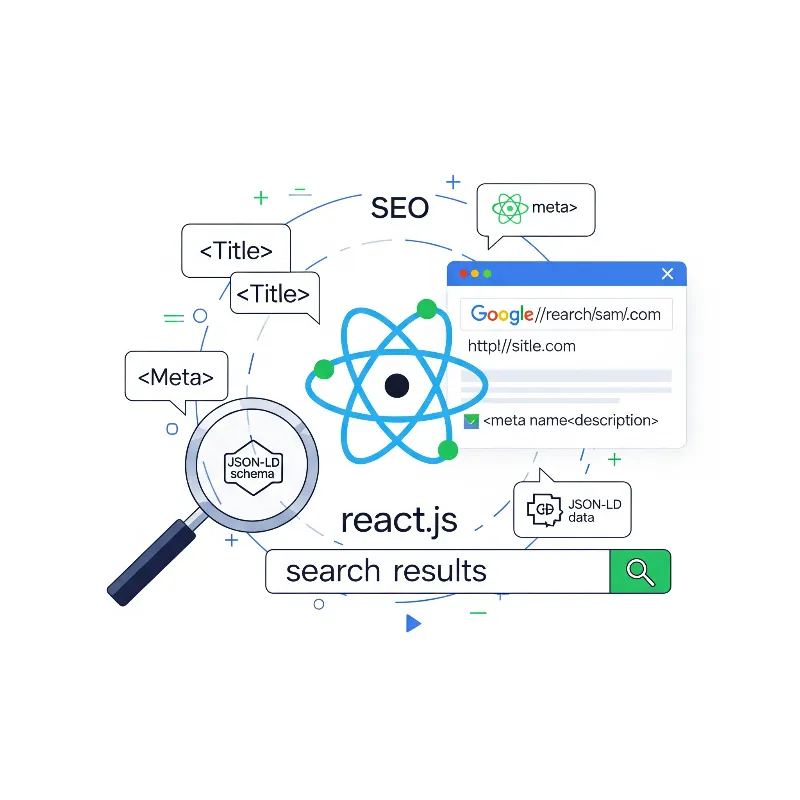
📅August 25, 2025
How to Do SEO in React.js (2025 Guide with Best Practices)
If you’ve ever built a React app and then Googled your brand name and find… nothing, you’re not alone. ReactJs are excellent for building interactive UI, but out-of-the-box React (CSR: client-side rendering) isn’t ideal for any search engines. But i have found the best solution? With the right setup and of best practices, you can make SEO in React not just “possible,” but excellent.
Short answer is this now it is easy by using react-helmet-async, and top framework built on ReactJS (including Next.js/Remix), with practical tips, examples, and the latest recommendations from Google and framework docs.
Why React is not great for SEO by default
Traditional websites send HTML with the content already present on it. But in CSR React apps case ReactJS send a minimal HTML shell (often just a div#root) and then load content via JavaScript in browser. Search engines can render JavaScript, but in this case extra steps (crawl → render → index) and can fail if resources are blocked, slow, or error-prone. If we see Google’s own docs outline the extra complexity of JavaScript SEO and how indexing affected due to rendering. In short, pure CSR adds friction: more things can go wrong before your content gets indexed.
Another method “dynamic rendering”? Many years ago some teams served pre-rendered HTML to bots and JS to users. Google now calls dynamic rendering a complex work and doesn’t recommend it; instead, use server rendering or static generation when it is possible.
So result, React ≠ SEO-friendly by default—but you can make it SEO-ready with the techniques below.
The 3 Ways to Do SEO in React.js
Doing of SEO in React as a rendering decision plus on-page SEO:
Stay CSR and enhance (React SPA +
react-helmet-async, prerender on build, careful performance).Using SSR/SSG with a framework (Next.js or Remix are the most common).
Hybrid (some pages SSR/SSG, others CSR).
Choose what you want but, you still need the fundamentals: metadata, structured data, clean URLs, sitemaps/robots, and Core Web Vitals.
Option A — CSR (Create React App / Vite SPA): How to add SEO to a React SPA
If you’re shipping a single-page app without SSR:
1) Manage <head> tags per page with react-helmet-async
Install and wrap your app:
npm i react-helmet-async
import { HelmetProvider, Helmet } from 'react-helmet-async';
export default function App() {
return (
<HelmetProvider>
{/* routes etc. */}
<Helmet>
<title>My React Page Title</title>
<meta name="description" content="Human-readable description for SEO in React." />
<meta property="og:title" content="Open Graph Title" />
<meta name="twitter:card" content="summary_large_image" />
<link rel="canonical" href="https://example.com/current-page" />
</Helmet>
</HelmetProvider>
);
}
This is the easiest way to set title, meta description, canonical, Open Graph, and Twitter tags, which improves how your pages appear in search and social shares
2) Consider prerendering for key pages
If you can’t move to SSR, prerender (generate static HTML at build time) for your content pages like blog posts and docs. This short-circuits the “render later” problem and gives bots real HTML immediately. Google’s JavaScript SEO basics page highlights rendering constraints; prerendering reduces risk.
3) Add JSON-LD structured data
For articles, products, FAQs, breadcrumbs, etc., add JSON-LD snippets to help Google understand your content and become eligible for rich results. Google recommends JSON-LD when possible. Validate with the Rich Results Test.
Example (Article):
<Helmet>
<script type="application/ld+json">{JSON.stringify({
"@context": "https://schema.org",
"@type": "Article",
"headline": "How to do SEO in React",
"datePublished": "2025-08-10",
"author": { "@type": "Person", "name": "Your Name" }
})}</script>
</Helmet>
4) Ship great Core Web Vitals
Even with perfect metadata, poor UX hurts. You should also focus on it:
LCP ≤ 2.5s (loading),
INP ≤ 200ms (interactivity),
CLS ≤ 0.1 (stability).
Use Lighthouse/CrUX/Search Console to monitor and fix regressions. Optimize/Compress images, avoid layout shifts, code-split, and prefetch routes.
Option B — Next.js (App Router): The easiest route to “React SEO done right”
If you can choose a framework, Next.js makes SEO far simpler with SSR/SSG and a built-in Metadata API.
1) Use the Metadata API (static & dynamic)
In every page.js/layout.js, define metadata:
// app/blog/[slug]/page.tsx
export const dynamic = 'force-static'; // or 'force-dynamic' if needed
export async function generateMetadata({ params }) {
const post = await getPost(params.slug);
return {
title: post.title,
description: post.excerpt,
alternates: { canonical: `https://example.com/blog/${post.slug}` },
openGraph: { title: post.title, description: post.excerpt, url: `https://example.com/blog/${post.slug}` },
twitter: { card: 'summary_large_image' }
};
}
Next.js will output correct <head> tags for you (title, description, OG, Twitter, canonical).
2) Generate sitemap and robots.txt directly in app/
Create app/sitemap.ts and app/robots.ts to programmatically emit your URLs and crawl rules. This keeps your SEO primitives in code and always fresh.
3) Choose the right rendering per route
Static generation (SSG) for content that rarely changes (blogs/docs).
SSR for highly dynamic pages (but cache where possible).
This ensures bots always see content without waiting on JS hydration. (See Google’s JavaScript SEO basics about rendering.)
4) Add JSON-LD via <script> in your components
Even with Metadata API, structured data is your responsibility. Embed JSON-LD in the page component so it mirrors the visible content and follows Google’s structured data guidelines.
5) Performance out of the box
next/image, automatic code-splitting, and route prefetching help you pass Core Web Vitals, which correlate with better search performance and user satisfaction. Keep measuring in Search Console.
Option C — Remix: Strong SEO via route-level meta
Remix renders on the server and gives you a meta export per route to set SEO tags in a type-safe way. If you’re building with Remix (including Shopify Hydrogen), this is a clean experience for SEO.
On-page SEO checklist for React (works with CSR, Next.js, Remix)
1) Titles, descriptions, canonicals
Every route needs a unique
<title>and<meta name="description">reflecting the page’s real content.Add a canonical URL to avoid duplicate content across filtered/sorted pages. (Next.js metadata makes this easy.)
2) Open Graph & Twitter cards
- Use OG tags (
og:title,og:description,og:image,og:url) and Twitter (twitter:cardetc.) for rich social previews. Next.js automates much of this via the Metadata API; in SPAs use Helmet.
3) Structured data (JSON-LD)
Add schema for Article, Product, FAQ, Breadcrumb, Organization, etc.
Follow Google’s general structured data guidelines and test often.
4) Clean, crawlable routing
Prefer file-based routes (Next.js/Remix) or declarative routes (React Router).
Avoid hash-only navigation for important pages. Make sure links are real
<a>tags, not onlyonClickhandlers.
5) Internal linking & breadcrumbs
Link to key pages from your navigation and content.
Add BreadcrumbList JSON-LD where relevant.
6) Image and asset optimization
Compress images, use modern formats (AVIF/WebP).
Add meaningful
alttext.Lazy-load below-the-fold images (
loading="lazy").In Next.js, prefer
<Image />for automatic optimization (helps LCP/INP/CLS).
7) Performance: pass Core Web Vitals
Reduce JS bundle size with code-splitting and
dynamic import().Preload critical assets; defer non-critical scripts.
Avoid layout shift (reserve image sizes, stable fonts).
Monitor LCP, INP, CLS in Search Console’s CWV report.
8) Sitemaps & robots
Provide an XML sitemap that includes canonical URLs; update it on deploys.
Use robots.txt to allow crawling of important assets (don’t block your JS/CSS). Next.js supports generating both via file conventions.
9) Handle status codes correctly
- Return 404 for missing pages and 301/308 for redirects. SSR frameworks handle this cleanly.
10) Avoid cloaking & “bot-only” content
- Don’t show bots content users can’t see. That violates structured data & search policies.
Step-by-step: How to add SEO to a React SPA (quick start)
Install
react-helmet-asyncand wrap your app withHelmetProvider. Set per-route title, description, canonical, OG/Twitter.Add JSON-LD for your content types (Article/Product/FAQ). Validate with Rich Results Test and fix warnings.
Create a sitemap (generate at build) and host
sitemap.xml+robots.txt. Make sure your deployment serves them at the root.Improve Core Web Vitals: code-split, compress images, lazy-load non-critical components, keep third-party scripts under control. Track LCP/INP/CLS in Search Console.
Consider prerendering critical public pages if migration to SSR isn’t immediate.
Step-by-step: How to do SEO in Next.js (App Router)
Add metadata per route using the Metadata API or
generateMetadata()for dynamic pages.Create
app/sitemap.tsandapp/robots.tsto generate these files programmatically (great for large sites or i18n).Choose SSG/SSR appropriately: SSG for blog/docs, SSR for truly dynamic pages (with caching).
Embed JSON-LD scripts for rich results that match your visible content. Validate and follow Google’s structured data rules.
Optimize performance with
next/image, route prefetching, and minimal JS—keep an eye on CWV.
Common pitfalls that hurt React SEO (and how to avoid them)
Rendering blockers: Don’t block Googlebot from fetching your JS/CSS. If it can’t fetch resources, it can’t render your content.
Dynamic rendering as a crutch: It’s a workaround, not a strategy. Prefer SSR/SSG or prerender.
Thin or mismatched structured data: If schema doesn’t match what users see, you’re not eligible for rich results (and may violate policies).
Neglecting Core Web Vitals: Slow LCP or janky CLS can reduce visibility and definitely hurts user experience. Track and fix them.
Quick FAQ
Q: Is React bad for SEO?
Not “bad,” just CSR isn’t ideal for bots. Use SSR/SSG (Next.js, Remix) or prerender and follow on-page best practices.
Q: How do I add SEO to a React.js app?
Use react-helmet-async for meta tags, JSON-LD for schema, ship sitemap/robots, and optimize Core Web Vitals. Consider prerendering or migrating to Next.js.
Q: What’s the best way to do SEO in Next.js 2025?
Use the Metadata API, app/sitemap.ts, app/robots.ts, and pick SSG/SSR per route. Add structured data and monitor CWV.

