Run Open-Source LLMs Offline in 2025 — Private, Fast & Free
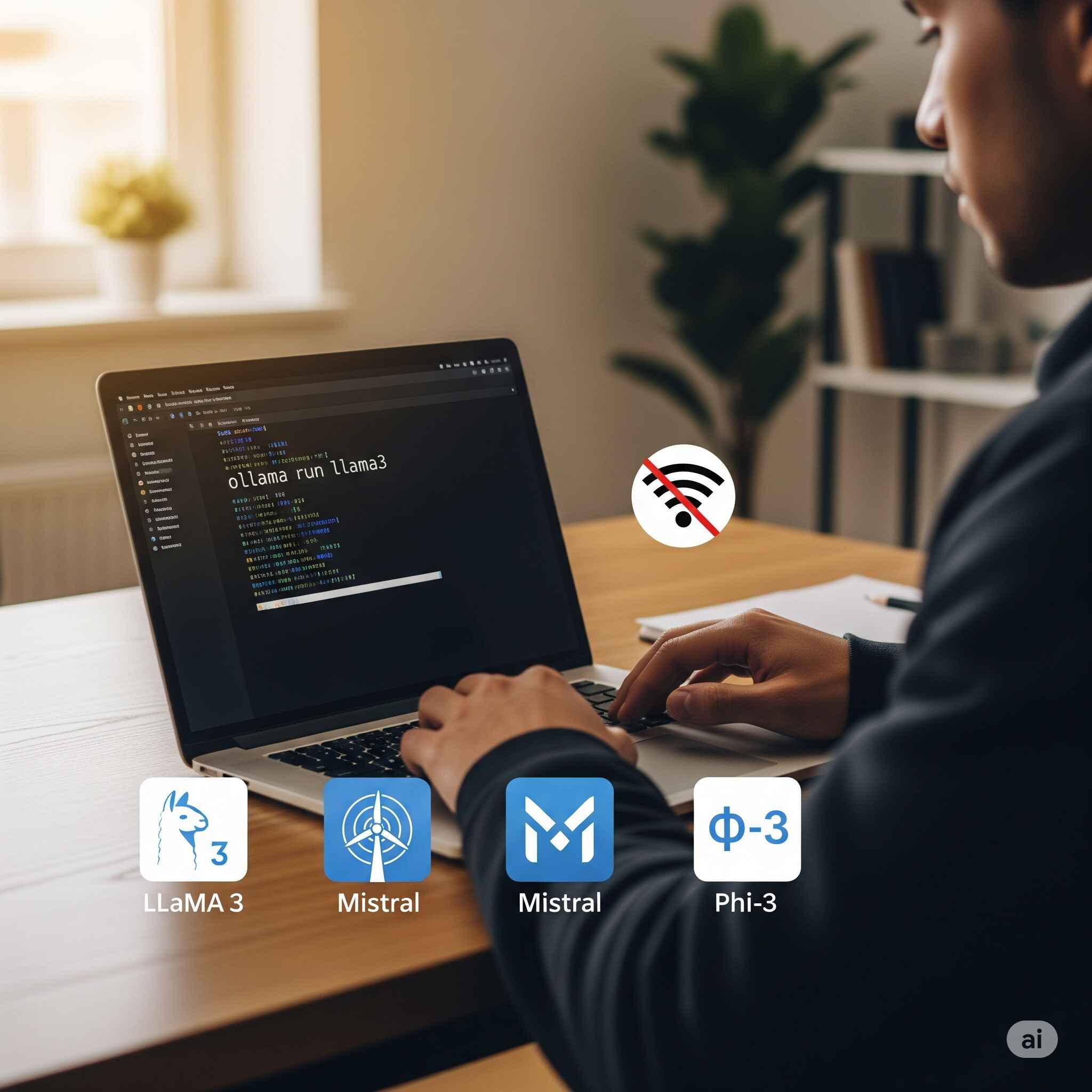
📅August 2, 2025
Running large language models (LLMs) offline is no longer just for researchers — it's now easy, free, and private. Whether you're a developer, student, or privacy enthusiast, offline LLMs give you ChatGPT-level AI without needing an internet connection or API key.
In this guide, you'll learn how to run open-source LLMs locally, which tools to use, hardware requirements, and exactly why this is worth doing in 2025.
🚀 Why Run LLMs Offline?
Running LLMs locally gives you:
✅ Full privacy — your data never leaves your device
✅ Zero cost per request — no API charges or rate limits
✅ Customization freedom — choose models, tweak behaviors
✅ Offline access — perfect for secure or air-gapped systems
If you're building apps, assistants, or just want AI on your terms, offline LLMs are the future.
Best Open-Source LLMs for Offline Use (2025)
Here are some of the top-performing, fully free LLMs you can run locally:
Model
Size
Features
LLaMA 3 (Meta)
8B / 70B
High-quality, open weights, widely supported
Mistral 7B / Mixtral
7B / Mixture of Experts
Fast, multilingual, open license
Phi-3 (Microsoft)
3.8B / 14B
Tiny but surprisingly capable
Gemma (Google)
2B / 7B
Lightweight, clean instruction-tuning
TinyLlama
1.1B
Designed for ultra-low-resource systems
📝 Most of these support GGUF format for quantized (compressed) performance.
What You’ll Need (Hardware Requirements)
Minimum setup to run 3–7B models:
CPU: Modern 4-core (Intel i5+ / Ryzen 5+)
RAM: At least 8–16GB for smooth usage
Disk: 5–20 GB per model file (depending on quantization)
GPU (optional): NVIDIA (6GB+ VRAM) or Apple M1/M2/M3 for better performance
You can still run small models on entry-level laptops, especially with tools like Ollama or LM Studio.
Ollama is the simplest way to run LLMs offline. It auto-installs and configures models behind the scenes.
Also learn how to setup: n8n Automation to Facebook & X.
🛠️ Steps:
Install Ollama:
curl -fsSL https://ollama.com/install.sh | shor use
.exefor Windows.Run a model (e.g., Mistral):
ollama run mistralStart chatting directly in your terminal.
✅ Supports models like
llama3,phi3,gemma, and custom ones too.
You can also connect it with tools like LangChain or Flowise for full AI agents.
.
🧑💻 GUI Option: LM Studio (No-Code AI Chat)
If you prefer a graphical interface, LM Studio lets you download and run models with no terminal required.
✅ Drag & drop
.ggufmodels✅ Chat directly in a local app
✅ Full offline usage
Great for writers, researchers, or casual users who want ChatGPT-like interaction locally.
🔄 Advanced Workflow: Ollama + LangChain + Vector Search
Build a full local AI assistant:
Ollama → Runs your LLM offline
LangChain → Orchestrates tools (memory, RAG, APIs)
Chroma / Weaviate → Local vector DBs for search
Tauri / Electron → Package your own AI desktop app
🧠 Ideal for developers building custom copilots or document assistants.
Check LangChain’s Ollama guide to get started.
Performance Tips
Use quantized models (like
Q4_0,Q6_K) for lower RAM usePrefer Mistral or Phi-3 for speed on CPUs
Use Apple M-chips (M2/M3) for best-in-class local performance
Don’t run 13B+ models unless you have 32GB RAM or GPU support.
🔐 Privacy & Security Perks
Unlike cloud AI, offline LLMs:
❌ Don’t log your data
❌ Don’t require sign-ins
✅ Let you build air-gapped systems
✅ Are ideal for sensitive projects (legal, research, etc.)
Even governments and enterprises are moving toward self-hosted LLMs for these reasons.
🧠 Final Thoughts: Who Should Use Offline LLMs?
You should consider running open-source LLMs offline if you are:
A developer building secure AI tools
A writer/researcher wanting private assistance
A student exploring AI without needing an API
An indie hacker or startup avoiding OpenAI/Gemini lock-in
In 2025, with tools like Ollama, LM Studio, and LangChain, offline AI is no longer just possible — it's powerful.

