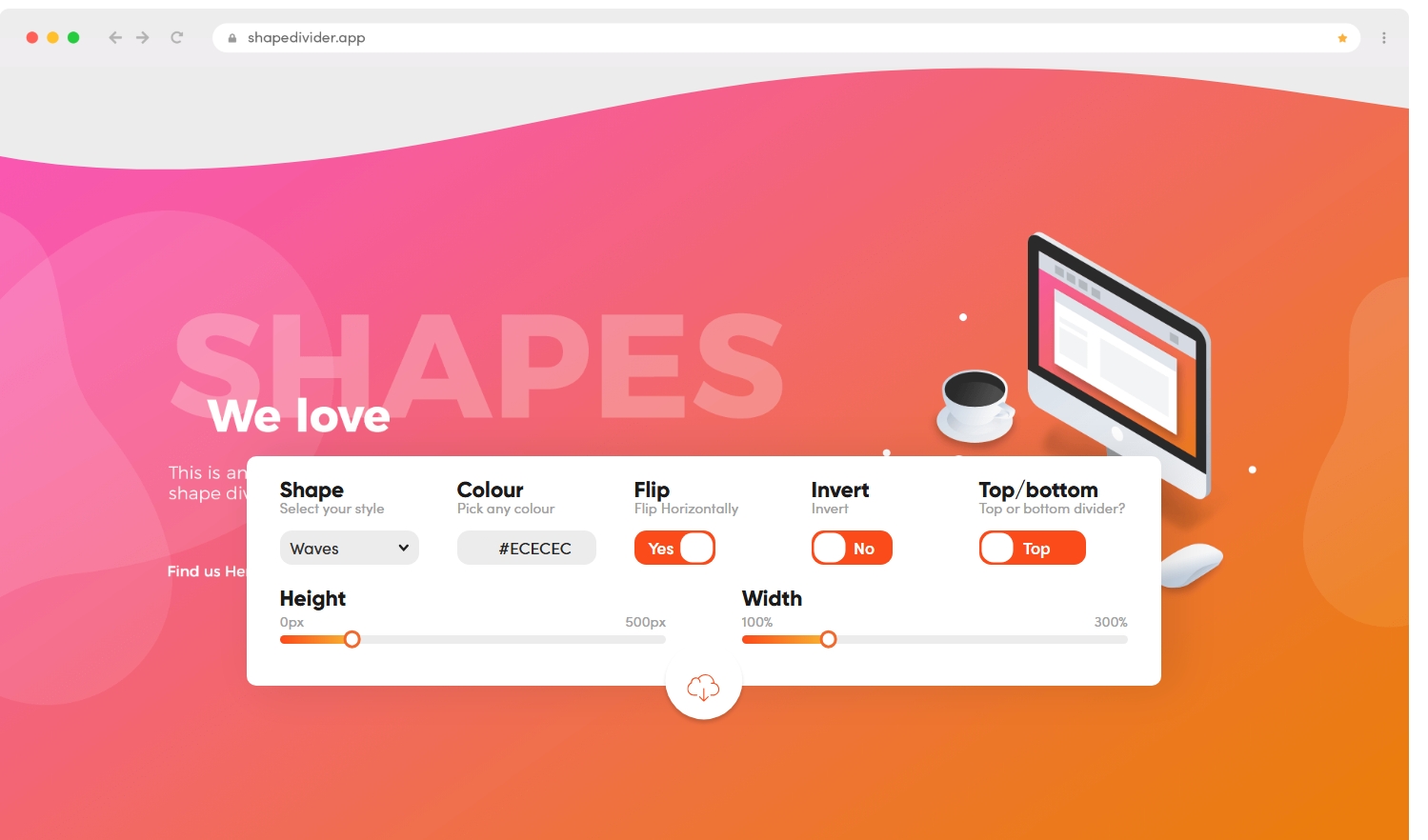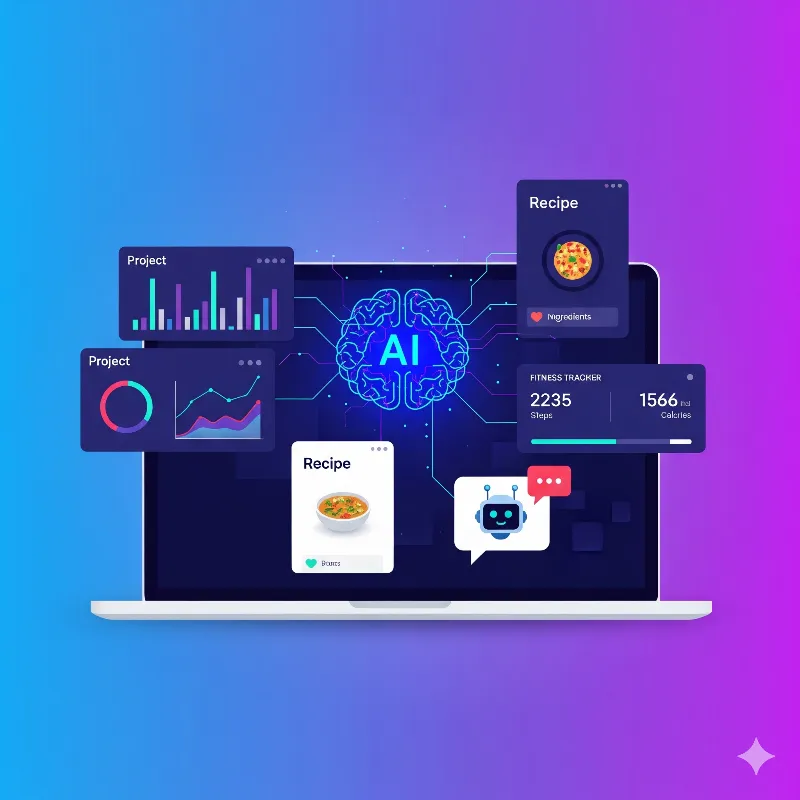Offline LLMs in 2025: How to Run LLaMA 3 Locally for Private, Powerful AI
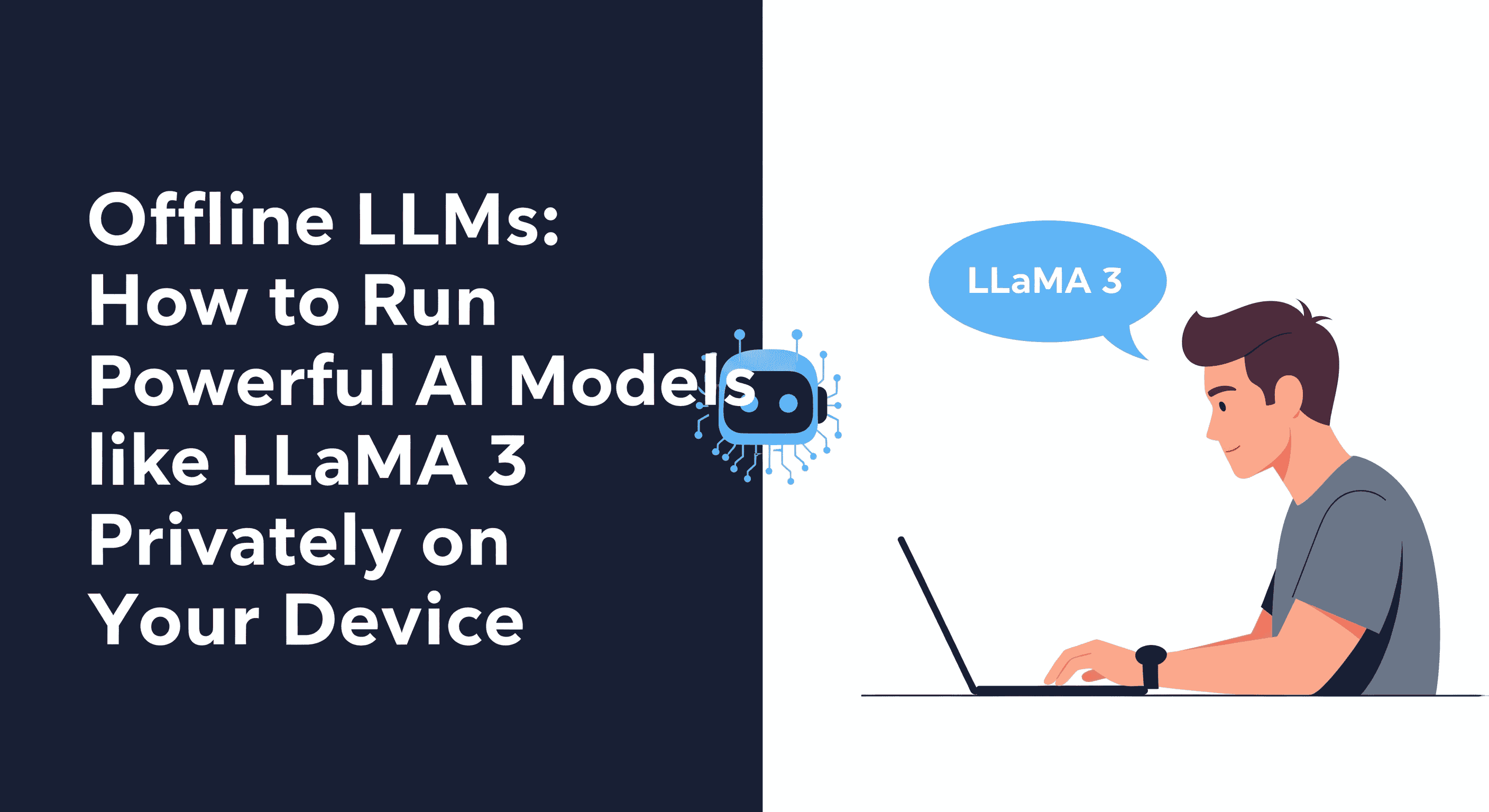
The AI world is dominated by massive cloud-based models like ChatGPT, Claude, and Gemini. They are powerful, convenient, and constantly improving. However, in 2025, a major shift is taking place: running large language models (LLMs) locally, completely offline.
With modern hardware and open-weight models like LLaMA 3, it’s now possible to run advanced AI directly on your laptop or private server — without an internet connection, without cloud subscriptions, and without sending your data to third-party servers.
This shift is changing how developers, researchers, journalists, and businesses think about AI. Instead of renting intelligence from the cloud, you can own and control it locally.
What Is an Offline LLM?
An offline LLM (Large Language Model) is an AI model that runs entirely on your local machine rather than on remote servers. Once installed, it does not require an internet connection to function.
In practical terms, this means your prompts, files, and conversations never leave your device. The model processes everything locally using your CPU or GPU.
Offline LLMs are especially attractive in a world where privacy concerns, API costs, and data ownership have become serious issues. Instead of sending sensitive information to external providers, you keep full control over how and where your data is processed.
Why Offline LLMs Are Gaining Popularity in 2025
Several trends have pushed offline LLMs into the spotlight.
First, hardware has become powerful enough. Modern laptops with 16–32 GB of RAM and consumer GPUs can now handle quantized LLMs efficiently. Second, open-weight models like LLaMA 3 and Mistral have closed much of the quality gap with proprietary models. Third, growing awareness around privacy, compliance, and data security has made cloud-only AI less attractive for many use cases.
Offline AI is no longer a niche experiment. It’s becoming a serious alternative.
Popular Offline LLMs You Can Run Locally
Not all language models are suitable for offline use, but several excellent options are available in 2025.
LLaMA 3 (by Meta) is one of the most powerful open-weight models available. It offers strong reasoning, high-quality text generation, and excellent performance when properly optimized.
Mistral models are smaller and extremely efficient, making them ideal for laptops and lower-end hardware while still delivering impressive results.
GPT4All focuses on ease of use. It is designed for non-experts who want to run AI locally with minimal setup.
Vicuna is fine-tuned for conversational tasks and works well for chat-style applications.
Each of these models serves a slightly different purpose, but all support offline execution.
How to Run LLaMA 3 Offline (Step by Step)
Running LLaMA 3 locally is much easier than most people expect.
Step 1: Choose a Local Runtime Tool
Two of the most popular tools in 2025 are Ollama and LM Studio.
Ollama is developer-friendly and works well for command-line users and integrations.
LM Studio offers a graphical interface and is ideal for beginners.
Both tools handle model downloads, quantization, and execution automatically.
Step 2: Download LLaMA 3
With Ollama, downloading and running the model is as simple as a single command:
ollama run llama3
LM Studio allows you to browse available models and download LLaMA 3 through its interface.
Once downloaded, the model is stored locally on your machine.
Step 3: Run and Use the Model Offline
After installation, LLaMA 3 runs completely offline. You can chat with it, connect it to scripts, integrate it into applications, or use it as part of a private automation system.
At this point, no internet connection is required.
Hardware Requirements
Offline LLMs are powerful, but hardware matters.
For smooth performance:
16 GB RAM is the practical minimum
32 GB RAM is recommended for larger models
A dedicated GPU (NVIDIA or AMD) significantly improves speed
SSD storage helps with faster model loading
Quantized versions of LLaMA 3 allow even mid-range laptops to run advanced models comfortably.
Why Use Offline LLMs Instead of Cloud AI?
Privacy and Data Control
When you use cloud AI, your data is processed on external servers. With offline LLMs, everything stays local. This is critical for sensitive documents, proprietary code, legal material, or personal data.
No Subscriptions or API Limits
Cloud-based AI often comes with monthly fees, token limits, or usage caps. Offline models are a one-time setup with no ongoing costs, making them ideal for long-term use.
Work Anywhere
Offline LLMs work in remote locations, secure environments, and places with unreliable internet access. This makes them useful for travel, research, and field work.
Full Customization
You can fine-tune local models, adjust prompts, integrate them with internal tools, and optimize them for specific tasks without platform restrictions.
Where Offline LLMs Shine the Most
Offline LLMs are particularly useful in fields where privacy, control, or reliability matter.
Journalists and researchers can analyze documents without exposing sources.
Companies can process internal data without compliance risks.
Developers can build AI-powered tools without worrying about API costs.
Travelers and remote workers can access AI assistance without connectivity.
When combined with automation platforms like n8n, offline LLMs can become the intelligence layer of a fully private workflow.
Limitations to Be Aware Of
Offline LLMs are powerful, but they are not perfect.
They generally lack real-time internet access unless you explicitly connect them to external tools. Performance depends heavily on hardware, and large models can consume significant memory. Updates are manual rather than automatic, and cloud models still have an edge in raw scale.
Understanding these limitations helps set realistic expectations.
The Future of Offline AI
As models become smaller, faster, and more efficient, offline AI will continue to grow. What once required data centers can now run on consumer hardware. In the near future, running an LLM locally may become as normal as installing a code editor or database.
Offline LLMs represent a shift toward AI ownership instead of AI rental.
Final Thoughts
Offline LLMs like LLaMA 3 are redefining how we interact with artificial intelligence. They offer privacy, independence, and control without sacrificing power. Instead of sending your data to the cloud, you bring AI to your machine.
If you’re already building automation workflows, developer tools, or private systems, integrating an offline LLM could be a game-changer. Combined with open-source tools and local infrastructure, offline AI enables a fully self-hosted, high-performance ecosystem.